Steps
- Come to an agreement for connection
All information required for connection — in one application - Access to the test environment
Get access to the test environment and integrate under the supervision of S7 technicians - Hello world!
Set your software and make your first request! - Running your tests
Test the S7 MSE API to prevent future problems - Access to production environment
Get access to the production environment and complete integration - Maintenance
Use the all of capabilities of the S7 MSE API and stay tuned for a new features!
Target period — 7 working days
Environment
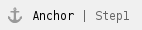 Step 1: Come to an agreement for connection
Step 1: Come to an agreement for connection
Contact to S7 MSE manager by mail at mse-s7tretail@s7.ru
- Enter into a service agreement with S7's Sales Department
- Our managers give you a sign, when you can start getting access to the test environment
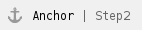 Step 2: Access to the test environment
Step 2: Access to the test environment
- Provide an IP address of a subnet, which you going to use for sending request to the test environment of S7 MSE API, to our technical support by mail at api.support@s7.ru
- As soon as S7 added your subnet's IP address to the white access list, you will be notified by mail and may proceed to tests
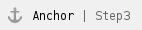 Step 3: Hello world!
Step 3: Hello world!
1. For a better experience, we prefer to use SoapUI for testing:
Download the last binary version of SoapUI at https://www.soapui.org/downloads/soapui.html and install software |
2. Open SoapUI and create a new REST project
|
3. Set method — POST
4. Set headers in Header tab:
Content-Type: text/xml X-API-Version: 0.35 |
5. Fill in the request textarea by an example described below and send it!
6. If you have no results, try to check your connection to exclude the case of incorrect subnet's IP before you contact to our technical support by mail at api.support@s7.ru
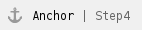 Step 4: Running your tests
Step 4: Running your tests
1. Choose one of available versions at test environment at the top of the page
2. Read the API's documentation
3. Try to execute simplest search use cases and then explore all other available features that you are interested in
|
4. Give us a feedback through our technical support by mail at api.support@s7.ru
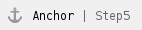 Step 5: Access to the production environment
Step 5: Access to the production environment
- You must provide the ip addresses, subnet from which you will work with the production environment
- S7 technicals will add your ip addresses, subnet to the access list and sent notification about that
- Try send request and get succesfull response from the production environment
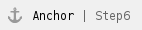 Step 6: Maintenance
Step 6: Maintenance
If you still have any questions, try to find an answer using our FAQ | S7 MSO API and documentation (link |