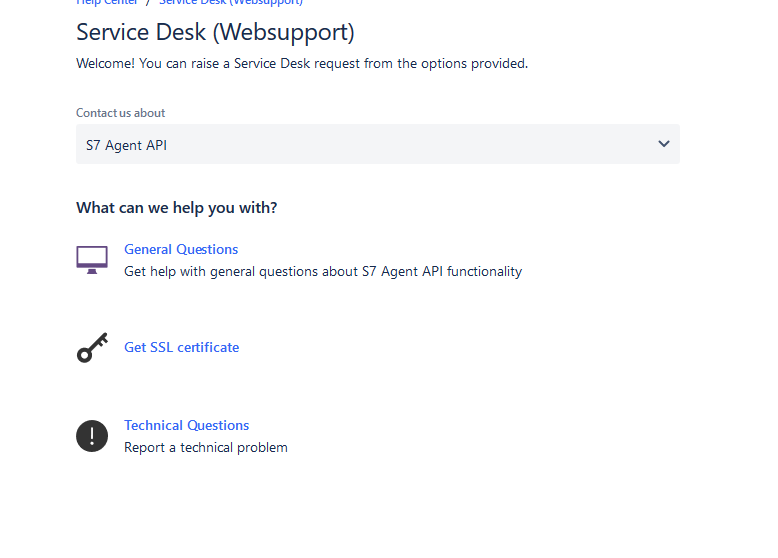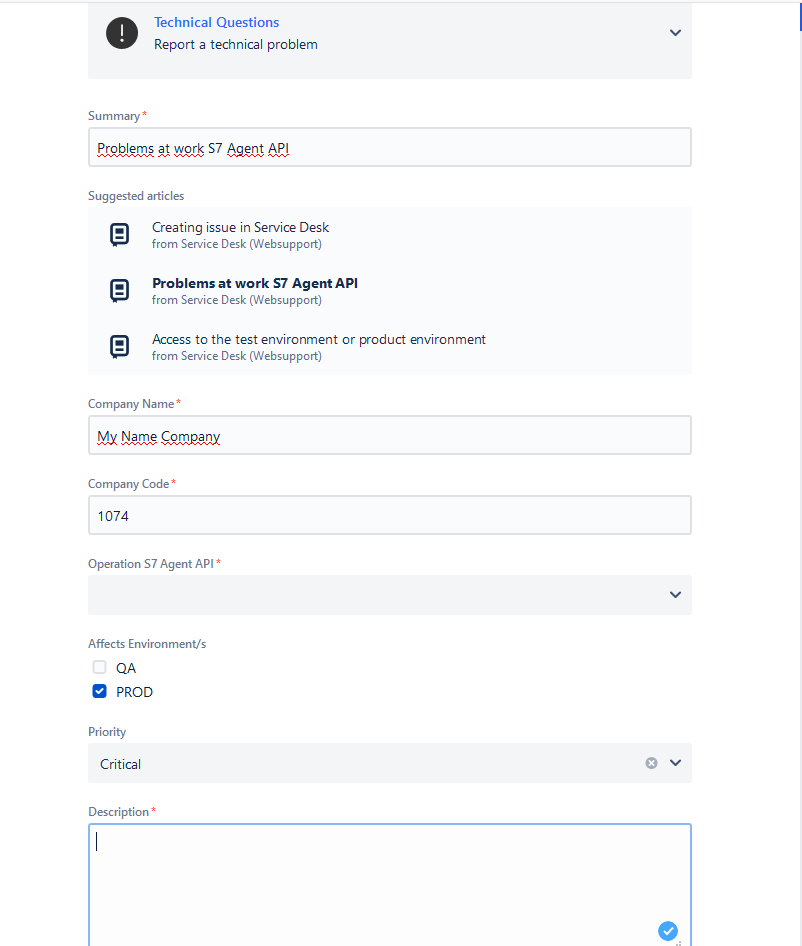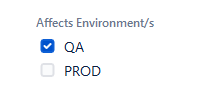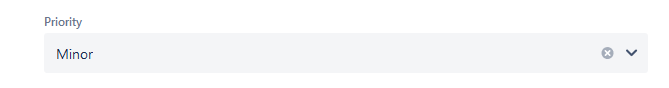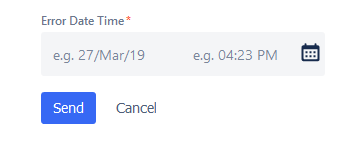1.Choose an item "Technical Questions"
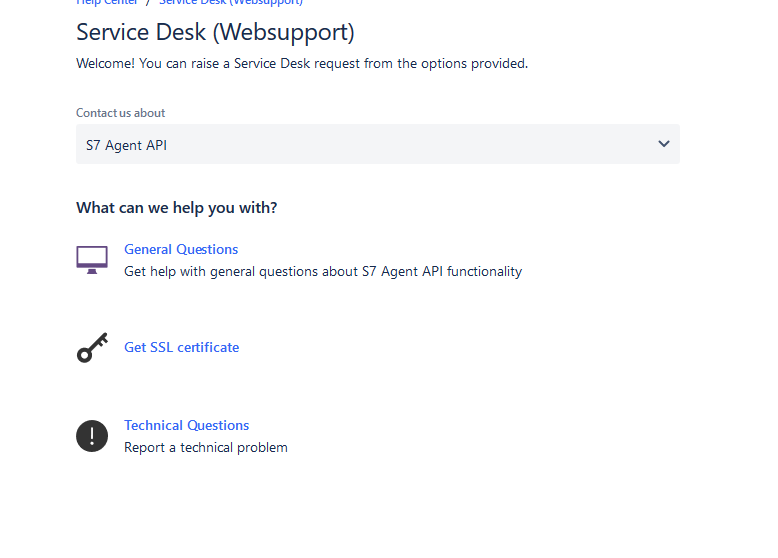
2. Enter all available fields
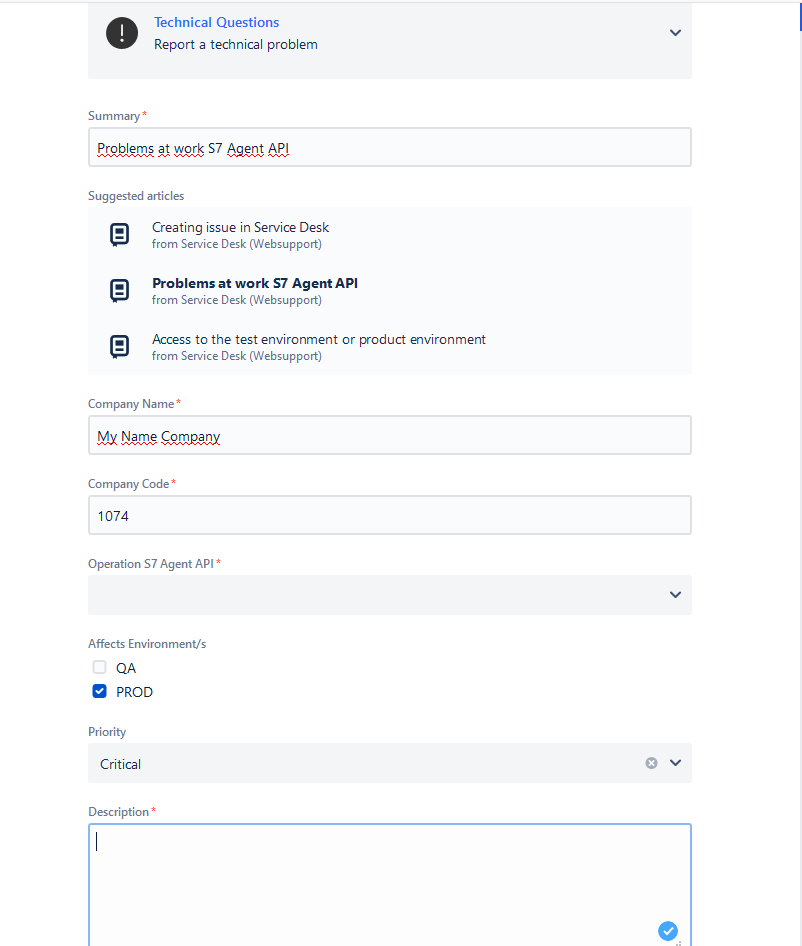
- When filling in the "Summary" field, a list of "Suggested articles" will appear in which there will be background information on your request
- At "Operation S7 Agent API" choose a method which causes problems
for successful result: PNR (booking record locator, e.g. SJF6DX)for unsuccessful result: origin, destination and departure date for all slicesname, surname, passenger type for all of passengersPNR (booking record locator, e.g. SJF6DX)| PNR (booking record locator, e.g. SJF6DX) | for successful result: ETK (ticket number, e.g. 4212411174798) for unsuccessful result: PNR (booking record locator, e.g. SJF6DX)PNR (booking record locator, e.g. SJF6DX)origin, destination and departure date for all slicesand passenger typesETK (ticket number, e.g. 4212411174798) | origin, destination and departure date for all slicesand passenger typesorigin, destination and departure date for all slicesand passenger typesorigin, destination, marketing flight number (e.g. S7041) and departure date for all slicesorigin, destination and departure date of a flightand fare code (fareBasisCode value e.g. QBSRT)and passenger types and countETK (ticket number, e.g. 4212411174798) - At "Affects Environment/s" choose the environment in which you have a problem
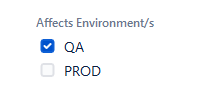
- In the "Priority" field, select the criticality of your problem.
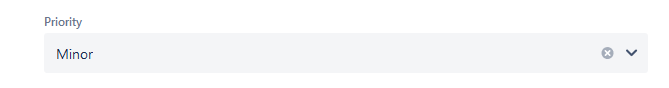
- Next, describe the problem in more detail.
And attach logs, screenshots and files that will speed up the solution to your problem.
 Image Modified
Image Modified- Set the date when the problem occurred
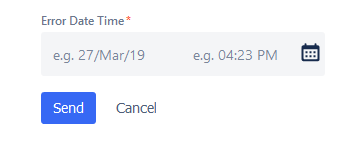 Image Modified
Image Modified
After filling in all the fields, create a problems.