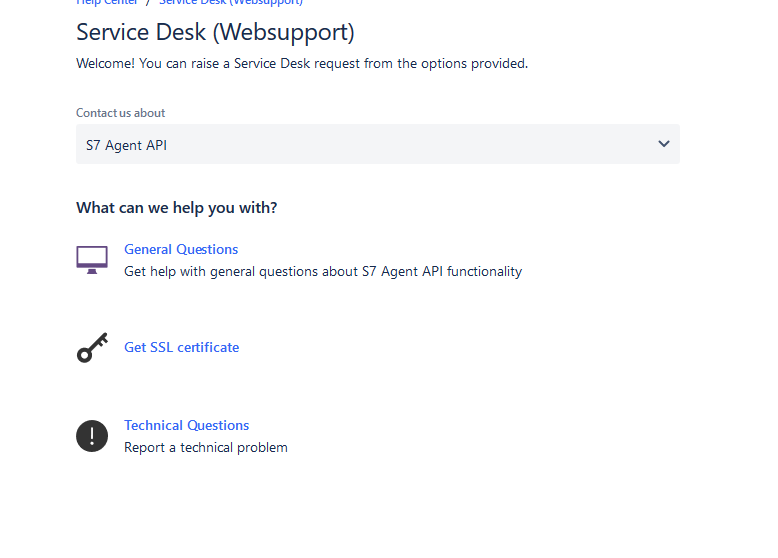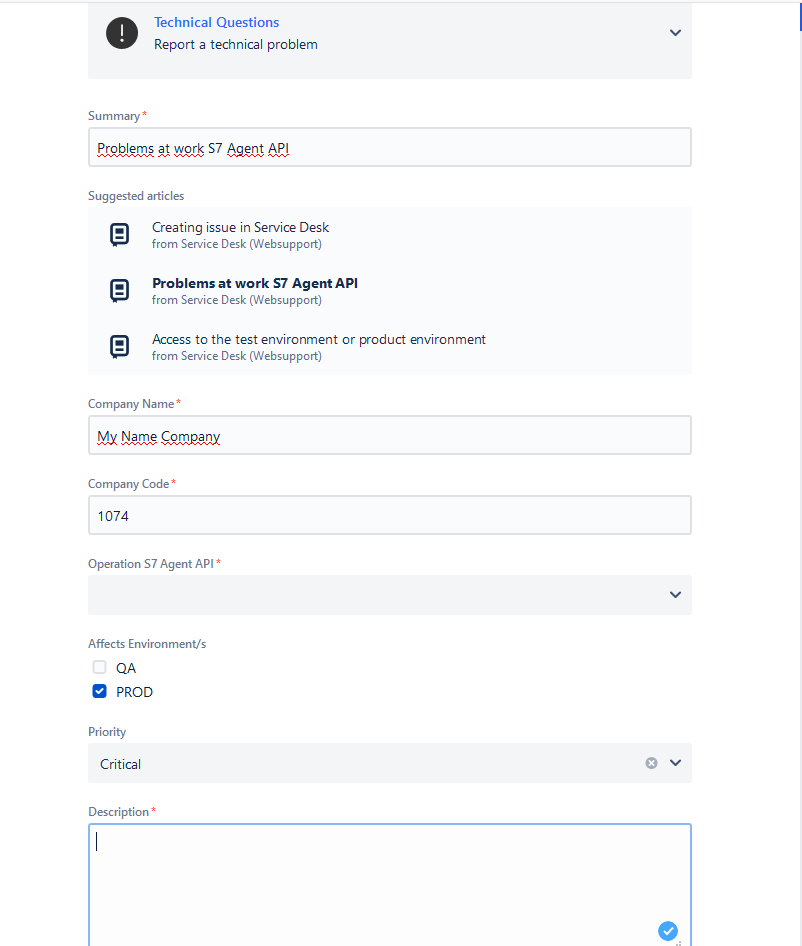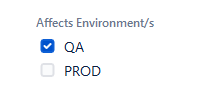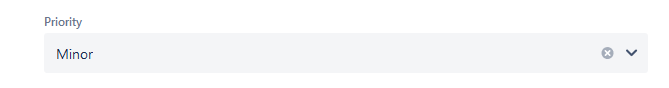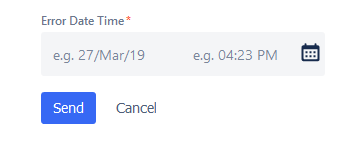1.Choose an item "Technical Questions"
2. Enter all available fields
- When filling in the "Summary" field, a list of "Suggested articles" will appear in which there will be background information on your request
- At "Operation S7 Agent API" choose a method which causes problems
# | Operation name | Additional info |
|---|---|---|
| 1 | book |
|
| 2 | cancelBooking | PNR (booking record locator, e.g. SJF6DX) |
| 3 | changeBook | PNR (booking record locator, e.g. SJF6DX) |
| 4 | demandTickets |
|
| 5 | read | PNR (booking record locator, e.g. SJF6DX) |
| 6 | reprice |
|
| 7 | retrieveTicket | ETK (ticket number, e.g. 4212411174798) |
| 8 | searchFlights |
|
| 9 | searchFlightsFlex |
|
| 10 | seatMap | origin, destination, marketing flight number (e.g. S7041) and departure date for all slices |
| 11 | servicePrice |
|
| 12 | voidTicket | ETK (ticket number, e.g. 4212411174798) |
- At "Affects Environment/s" choose the environment in which you have a problem
- In the "Priority" field, select the criticality of your problem.
- Next, describe the problem in more detail.
And attach logs, screenshots and files that will speed up the solution to your problem.
- Set the date when the problem occurred
After filling in all the fields, create a problems.