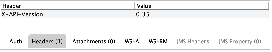Steps
- Application for connection
In the morme applications form for "VM" a technical specialist of the integrator must be declared. - Passing the test scenarios
Because The agent will use the implementation of the integrator, immediately put the business process to the stage of passing the test scenarios. - Signing of the contract of EDS
Sign the contract electronically - Access to production environment
Get access to the production environment and complete integration - Maintenance
Use the all of capabilities of the S7 Agent API and stay tuned for a new features!
Target period ~ 3 working days
Environment
Test Production # Version Endpoint Endpoint 1 0.52 WSDL 2 up to refund&deleteTST&schedule&split&postsale refund&deleteTST&schedule 3 up to
Step 1: Application for connection (responsibility of the Agent)
Contact to manager of your region and request for an application form at vm@s7.ru
Fill in the application form with a link to your portal and send it to S7 manager. In the contact data of a technical specialist, an integrator representative must be specified.
- S7 checks your form and initiates registration in our systems, including JIRA for communication with our technical support.
- To register in jira, you must provide the contact information of the representative Agent. Receive JIRA account credentials from S7 and follow steps for connection to JIRA.
Step 2: Passing the test scenarios (responsibility of the integrator)
- Because the Agent will use the implementation of the integrator, we immediately proceed to the stage of passing testing scenarios.
- The agent is not issued a certificate for qa site. All testing operations are carried out on the personal certificate of the integrator.
- Integrator start a task on the passage of the Test scenario
Choose the appropriate scenario for Agent flow. - Communication at all stages of the test scenarios is done with the help of a technical specialist integrator.
Step 3: Signing of the contract of EDS (responsibility of the Agent)
1. Contact with your account manager to sign a contract
2. Create a new validator (without transactions history) for our GDS to have ability to execute all basic shopping scenarios
3. If you are interesting in discounts for corporate client you have to enter into 3D agreement between Agent, S7 and corporate client
As a result Agent ID and Client ID will be defined in 3D agreement. They are required to execute scenarios with 3D Agreement
4. Once all the documents have been completed, your account manager will notify you when you can proceed to the production environment
Step 4: Access to production environment (responsibility of the integrator)
Create a new certificate for production environment (similar as for test environment but the new one — check Step 2 for more details):
- Create private key
- Create a request for SSL certificate
- Fill in the details of the request for SSL certificate
- Create a new task with the request of SSL certificate (request_csr) by JIRA
- Receive credentials for production environment from our technical support:
- a SSL certificate (*.crt file)
- personal credentials for basic authentication (login and password)
- access parameters for requests (XML block Party)
- Client ID and Agent ID (only If you are entered into 3D agreement)
- Import SSL certificate and create key store file
Step 5: Maintenance
1. Choose one of available and tested versions at production environment at the top of the page
2. Use header's parameters for tested selected version (If the parameter is not defined, the default version will be executed):
3. Try to use read operations to check the correctness of your first bookings (read operation) and issued tickets (retrieveTicket operation)
Avoid making mistakes in the production environment due to the penalties specified in the signed contract!
If you are still not sure, don't hesitate to reach our technical support by JIRA
4. Don't forget to check our updates!
- Release Notes for new versions of S7 Agent API
- FAQ for most common issues you can be faced with
If you still have any questions, try to find an answer using our FAQ and documentation or ask for technical support by JIRA or email at api.support@s7.ru